Cesium 实体详解
大白话,点线面渲染在 Cesium 中就叫做实体,当然不止点线面
实体(Entity)核心概念
实体(Entity)是 Cesium 中用于表示动态时空对象的核心概念,是构建复杂三维场景的基础。通过实体系统,开发者可以轻松创建和管理点、线、面、模型等可视化元素,并支持时间动态属性、数据绑定和空间分析等高级功能。
- 声明式编程:只需描述"是什么",无需关心"如何绘制"
- 时空动态性:原生支持随时间变化的属性动画
- 自动优化:内置层级 LOD、视锥体剔除和批处理
- 数据集成:与 GeoJSON、KML 等数据源无缝对接
实体类型
| 实体类型 | 描述 |
|---|---|
| 点(Point) | 要与此实体关联的点 |
| 线(Polyline) | 要与此实体关联的多段线 |
| 多边形(Polygon) | 要与此实体关联的多边形 |
| 广告牌(Billboard) | 要与此实体关联的公告板 |
| 箱(Box) | 要与此实体关联的框 |
| 矩形(Rectangle) | 要与此实体关联的矩形 |
| 椭圆(Ellipse) | 要与此实体关联的椭圆 |
| 椭圆体(Ellipsoid) | 要与此实体关联的椭球体 |
| 圆柱体(Cylinder) | 要与此实体关联的圆柱体 |
| 标签(Label) | 与此实体关联的标签 |
| 路径(Path) | 要与此实体关联的路径 |
| 平面(Plane) | 要与此实体关联的平面 |
| 墙(Wall) | 要与此实体关联的墙 |
| 走廊(Corridor) | 要与此实体关联的走廊 |
| 模型(Model) | 要与此实体关联的模型 |
实体公共属性
所有实体类型共享以下公共属性:
| 属性名 | 类型 | 描述 |
|---|---|---|
id | String | 实体的唯一标识符(自动生成或手动指定) |
name | String | 实体的名称(用于图例和信息框) |
show | Boolean | 实体的可见性(默认为 true) |
description | String | 实体的描述信息(支持 HTML 格式) |
position | Cartesian3 | 实体的位置坐标(局部参考系) |
orientation | Quaternion | 实体的朝向(旋转角度) |
properties | Object | 自定义属性集合(键值对形式) |
parent | Entity | 父实体(用于构建层级关系) |
viewFrom | Cartesian3 | 查看此实体的推荐相机位置 |
availability | TimeIntervalCollection | 实体的可用时间区间 |
实体类型详解
点(Point)
点实体用于在三维空间中标记特定位置,始终以像素大小渲染,不受相机距离影响(除非设置了缩放属性)。
| 属性 | 类型 | 默认值 | 描述 |
|---|---|---|---|
color | Color | Color.WHITE | 点的填充颜色(支持 RGBA 透明度) |
pixelSize | Number | 1 | 点的像素大小(屏幕空间固定尺寸) |
outlineColor | Color | Color.BLACK | 点轮廓的颜色 |
outlineWidth | Number | 0 | 点轮廓的宽度(像素) |
heightReference | HeightReference | NONE | 高度参考模式: • NONE - 绝对高度 • CLAMP_TO_GROUND - 贴地 • RELATIVE_TO_GROUND - 相对地面 |
scaleByDistance | NearFarScalar | null | 根据相机距离缩放点大小 |
translucencyByDistance | NearFarScalar | null | 根据相机距离调整透明度 |
distanceDisplayCondition | null | 基于距离的显隐控制 |
基础实例
展开代码
<template>
<div ref="cesiumContainer" class="container"></div>
</template>
<script setup>
import { ref, onMounted } from "vue";
import * as Cesium from "cesium";
const cesiumContainer = ref(null);
let viewer = null;
// 天地图TOKEN
const token = "05be06461004055923091de7f3e51aa6";
onMounted(() => {
// 初始化Viewer
viewer = new Cesium.Viewer(cesiumContainer.value, {
geocoder: false, // 关闭地理编码搜索
homeButton: false, // 关闭主页按钮
sceneModePicker: false, // 关闭场景模式选择器
baseLayerPicker: false, // 关闭底图选择器
navigationHelpButton: false, // 关闭导航帮助
animation: false, // 关闭动画控件
timeline: false, // 关闭时间轴
fullscreenButton: false, // 关闭全屏按钮
baseLayer: false, // 关闭默认地图
});
// 清空logo
viewer.cesiumWidget.creditContainer.style.display = "none";
initMap();
// 添加实体
const pointEntity = viewer.entities.add({
position: Cesium.Cartesian3.fromDegrees(116.3975, 39.9075, 50),
point: {
color: Cesium.Color.RED.withAlpha(0.8), // 80%不透明的红色
pixelSize: 20, // 直径20像素
outlineColor: Cesium.Color.WHITE, // 白色轮廓
outlineWidth: 3, // 轮廓宽度3像素
heightReference: Cesium.HeightReference.CLAMP_TO_GROUND, // 贴地显示
},
});
viewer.zoomTo(pointEntity); // 缩放到实体位置
});
// 加载天地图
const initMap = () => {
// 以下为天地图及天地图标注加载
const tiandituProvider = new Cesium.WebMapTileServiceImageryProvider({
url:
"http://{s}.tianditu.gov.cn/img_w/wmts?service=wmts&request=GetTile&version=1.0.0&LAYER=img&tileMatrixSet=w&TileMatrix={TileMatrix}&TileRow={TileRow}&TileCol={TileCol}&style=default&format=tiles&tk=" +
token,
layer: "img",
style: "default",
format: "tiles",
tileMatrixSetID: "w",
subdomains: ["t0", "t1", "t2", "t3", "t4", "t5", "t6", "t7"], // 子域名
maximumLevel: 18,
credit: new Cesium.Credit("天地图影像"),
});
// 天地图影像添加到viewer实例的影像图层集合中
viewer.imageryLayers.addImageryProvider(tiandituProvider);
};
</script>
<style scoped>
.container {
width: 100vw;
height: 100vh;
}
</style>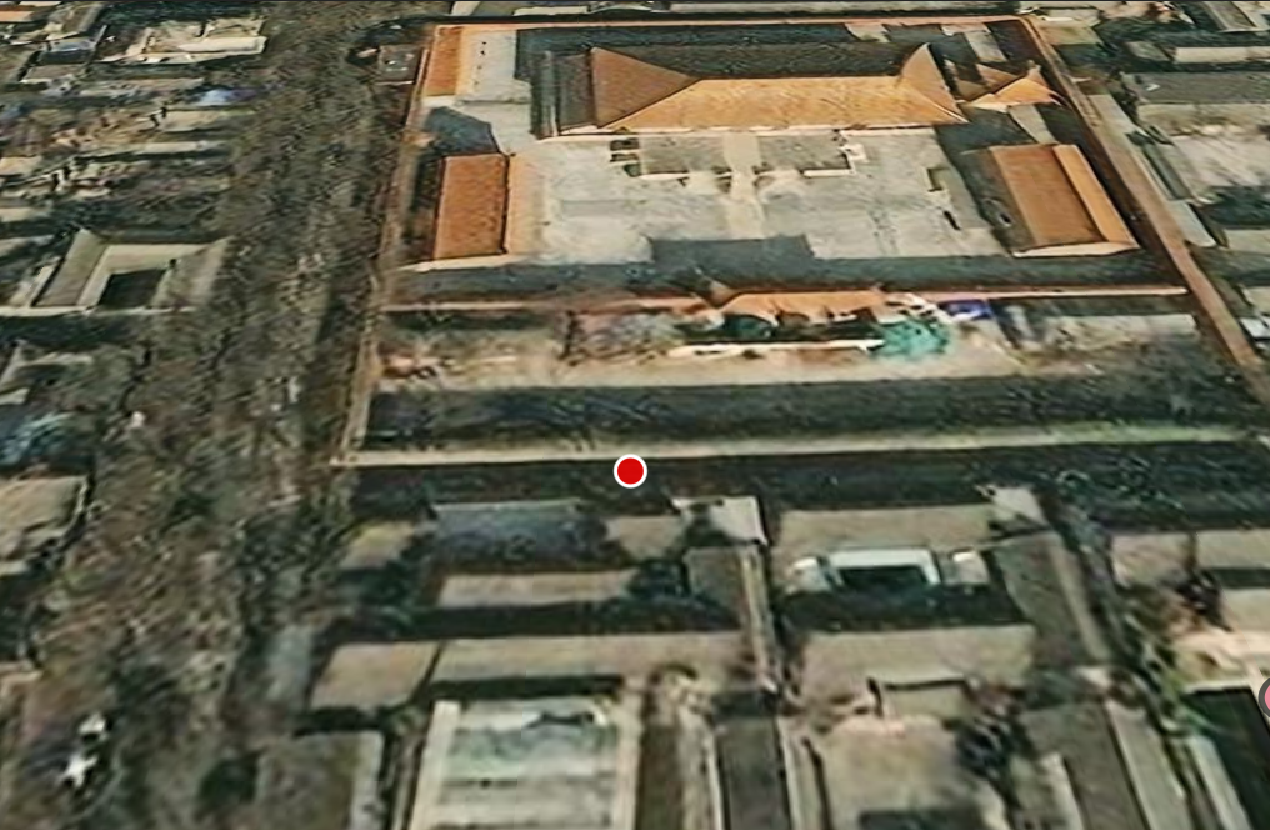
动态属性应用
实现点的距离相关缩放和透明度变化:
// 距离越近越大,越远越小
pointEntity.point.scaleByDistance = new Cesium.NearFarScalar(
1000, // 相机距离1000米时
2.0, // 缩放至2倍大小
5000, // 相机距离5000米时
0.5 // 缩放至0.5倍大小
);
// 距离越近越不透明,越远越透明
pointEntity.point.translucencyByDistance = new Cesium.NearFarScalar(
500,
1.0, // 500米时完全不透明
2000,
0.2 // 2000米时20%透明度
);
// 相机距离 100-5000 米之间显示点
pointEntity.point.distanceDisplayCondition =
new Cesium.DistanceDisplayCondition(
100, // 最小可见距离(米)
5000 // 最大可见距离(米)
);聚合点位(Cluster)
展开代码
<template>
<div ref="cesiumContainer" class="container"></div>
</template>
<script setup>
import { ref, onMounted } from "vue";
import * as Cesium from "cesium";
const cesiumContainer = ref(null);
let viewer = null;
// 天地图TOKEN
const token = "05be06461004055923091de7f3e51aa6";
onMounted(() => {
// 初始化Viewer
viewer = new Cesium.Viewer(cesiumContainer.value, {
geocoder: false, // 关闭地理编码搜索
homeButton: false, // 关闭主页按钮
sceneModePicker: false, // 关闭场景模式选择器
baseLayerPicker: false, // 关闭底图选择器
navigationHelpButton: false, // 关闭导航帮助
animation: false, // 关闭动画控件
timeline: false, // 关闭时间轴
fullscreenButton: false, // 关闭全屏按钮
baseLayer: false, // 关闭默认地图
});
// 清空logo
viewer.cesiumWidget.creditContainer.style.display = "none";
initMap();
// 创建支持聚合的数据源
const clusteredDataSource = new Cesium.CustomDataSource("clusteredData");
// 添加到 Viewer
viewer.dataSources.add(clusteredDataSource);
// 启用聚合
clusteredDataSource.clustering.enabled = true;
// 配置聚合参数
clusteredDataSource.clustering.pixelRange = 48; // 聚合像素范围
clusteredDataSource.clustering.minimumClusterSize = 3; // 最小聚合点数
// 添加点实体
for (let i = 0; i < 1000; i++) {
clusteredDataSource.entities.add({
position: Cesium.Cartesian3.fromDegrees(
116.3975 + Math.random() * 0.01, // 随机偏移
39.9075 + Math.random() * 0.01, // 随机偏移
50
),
point: {
pixelSize: 15,
color: Cesium.Color.fromRandom(),
},
id: `point-${i}`,
});
}
// 缩放到所有点
viewer.zoomTo(clusteredDataSource);
});
// 加载天地图
const initMap = () => {
// 以下为天地图及天地图标注加载
const tiandituProvider = new Cesium.WebMapTileServiceImageryProvider({
url:
"http://{s}.tianditu.gov.cn/img_w/wmts?service=wmts&request=GetTile&version=1.0.0&LAYER=img&tileMatrixSet=w&TileMatrix={TileMatrix}&TileRow={TileRow}&TileCol={TileCol}&style=default&format=tiles&tk=" +
token,
layer: "img",
style: "default",
format: "tiles",
tileMatrixSetID: "w",
subdomains: ["t0", "t1", "t2", "t3", "t4", "t5", "t6", "t7"], // 子域名
maximumLevel: 18,
credit: new Cesium.Credit("天地图影像"),
});
// 天地图影像添加到viewer实例的影像图层集合中
viewer.imageryLayers.addImageryProvider(tiandituProvider);
};
</script>
<style scoped>
.container {
width: 100vw;
height: 100vh;
}
</style>
线(Polyline)
线实体用于连接多个点形成连续线段,支持测地线(沿地球表面)、恒向线和直线三种模式。
| 属性 | 类型 | 默认值 | 描述 |
|---|---|---|---|
positions | PositionProperty | [] | 定义折线的顶点位置(Cartesian3 数组) |
width | Number | 1.0 | 折线宽度(像素) |
granularity | Number | RADIANS_PER_DEGREE | 折线的粒度(用于简化折线) |
material | MaterialProperty | Color.WHITE | 折线的材质(颜色、纹理、特效等) |
depthFailMaterial | MaterialProperty | null | 用于指定当多段线位于 terrain 下方时用于绘制多段线的材质 |
arcType | ArcType | ArcType.GEODESIC | 线段类型: • GEODESIC - 测地线(沿地球表面) • RHUMB - 恒向线 • NONE - 直线 |
clampToGround | Boolean | false | 是否贴地显示(需要地形数据) |
shadows | ShadowMode | ShadowMode.DISABLED | 指定多段线是投射还是接收来自光源的阴影 |
distanceDisplayCondition | null | 基于距离的显隐控制 | |
classificationType | ClassificationType | ClassificationType.BOTH | 指定折线应如何分类地形或 3D Tiles |
zIndex | Number | 0 | 控制折线的绘制顺序 |
基础实例:测地线
const positions = Cesium.Cartesian3.fromDegreesArray([
116.3975,
39.9075, // 北京
121.4737,
31.2304, // 上海
114.1694,
30.5812, // 武汉
]);
const polyline = viewer.entities.add({
polyline: {
positions: positions,
width: 8,
material: Cesium.Color.BLUE,
arcType: Cesium.ArcType.GEODESIC, // 沿地球表面绘制
clampToGround: true, // 贴地显示
},
});
高级材质:虚线
材质会在下一篇章中详细讲解,实体材质
// 虚线样式
polyline.polyline.material = new Cesium.PolylineDashMaterialProperty({
color: Cesium.Color.GREEN,
dashLength: 20,
dashPattern: 0x9999, // 自定义虚线模式
});多边形(Polygon)
多边形实体用于创建封闭的二维区域,支持孔洞、拉伸高度和纹理映射等高级特性。
| 属性 | 类型 | 默认值 | 描述 |
|---|---|---|---|
hierarchy | PolygonHierarchy | null | 定义多边形的顶点位置(Cartesian3 数组) |
material | MaterialProperty | Color.WHITE | 多边形的材质(颜色、纹理、特效等) |
outline | Boolean | false | 是否显示多边形轮廓 |
outlineColor | Color | Color.BLACK | 多边形轮廓的颜色 |
outlineWidth | Number | 1.0 | 多边形轮廓的宽度(像素) |
height | Number | 0 | 多边形的高度(相对于地形) |
extrudedHeight | Number | 0.0 | 多边形的拉伸高度(相对于地形) |
perPositionHeight | Boolean | false | 是否为每个顶点指定高度 |
granularity | Number | RADIANS_PER_DEGREE | 多边形的粒度(用于简化多边形) |
stRotation | Number | 0.0 | 纹理旋转角度(弧度) |
closeTop | Boolean | true | 是否闭合顶部 |
closeBottom | Boolean | true | 是否闭合底部 |
fill | Boolean | true | 是否填充多边形 |
arcType | ArcType | ArcType.GEODESIC | 多边形类型: • GEODESIC - 测地线(沿地球表面) • RHUMB - 恒向面 • NONE - 平面 |
shadows | ShadowMode | ShadowMode.DISABLED | 指定多边形是投射还是接收来自光源的阴影 |
distanceDisplayCondition | null | 基于距离的显隐控制 | |
classificationType | ClassificationType | ClassificationType.BOTH | 指定多边形应如何分类地形或 3D Tiles |
zIndex | Number | 0 | 控制多边形的绘制顺序 |
基础实例
const positions = Cesium.Cartesian3.fromDegreesArray([
116.397,
39.907, // 第一个点
116.407,
39.907, // 第二个点
116.407,
39.917, // 第三个点
116.397,
39.917, // 第四个点
]);
const polygon = viewer.entities.add({
polygon: {
hierarchy: positions,
material: Cesium.Color.RED.withAlpha(0.5), // 半透明红色
outline: true,
outlineWidth: 20,
outlineColor: Cesium.Color.WHITE,
},
});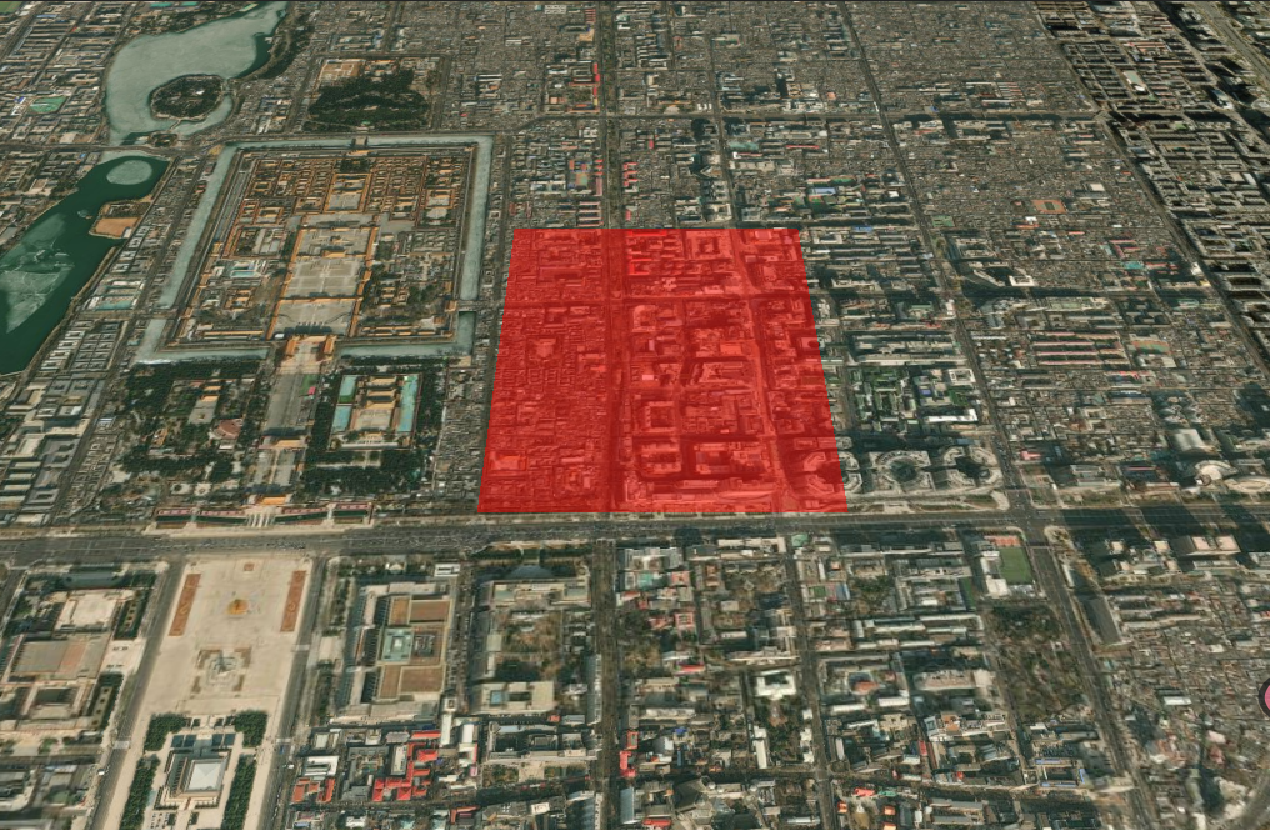
带孔洞多边形实例
hierarchy 属性为 PolygonHierarchy 类型,该类型可以接受一个 Cartesian3 数组,也可以接受一个 PolygonHierarchy 数组,用于定义多边形的顶点位置和孔的位置。
// 外部轮廓
const outerPositions = Cesium.Cartesian3.fromDegreesArray([
116.39, 39.9, 116.41, 39.9, 116.41, 39.92, 116.39, 39.92,
]);
// 内部孔洞
const innerPositions = Cesium.Cartesian3.fromDegreesArray([
116.397, 39.907, 116.403, 39.907, 116.403, 39.913, 116.397, 39.913,
]);
const polygon = viewer.entities.add({
polygon: {
hierarchy: new Cesium.PolygonHierarchy(outerPositions, [
new Cesium.PolygonHierarchy(innerPositions),
]),
material: Cesium.Color.RED.withAlpha(0.5),
outline: true,
outlineColor: Cesium.Color.WHITE,
outlineWidth: 2,
height: 100, // 从100米高度开始
extrudedHeight: 300, // 拉伸至300米高度
},
});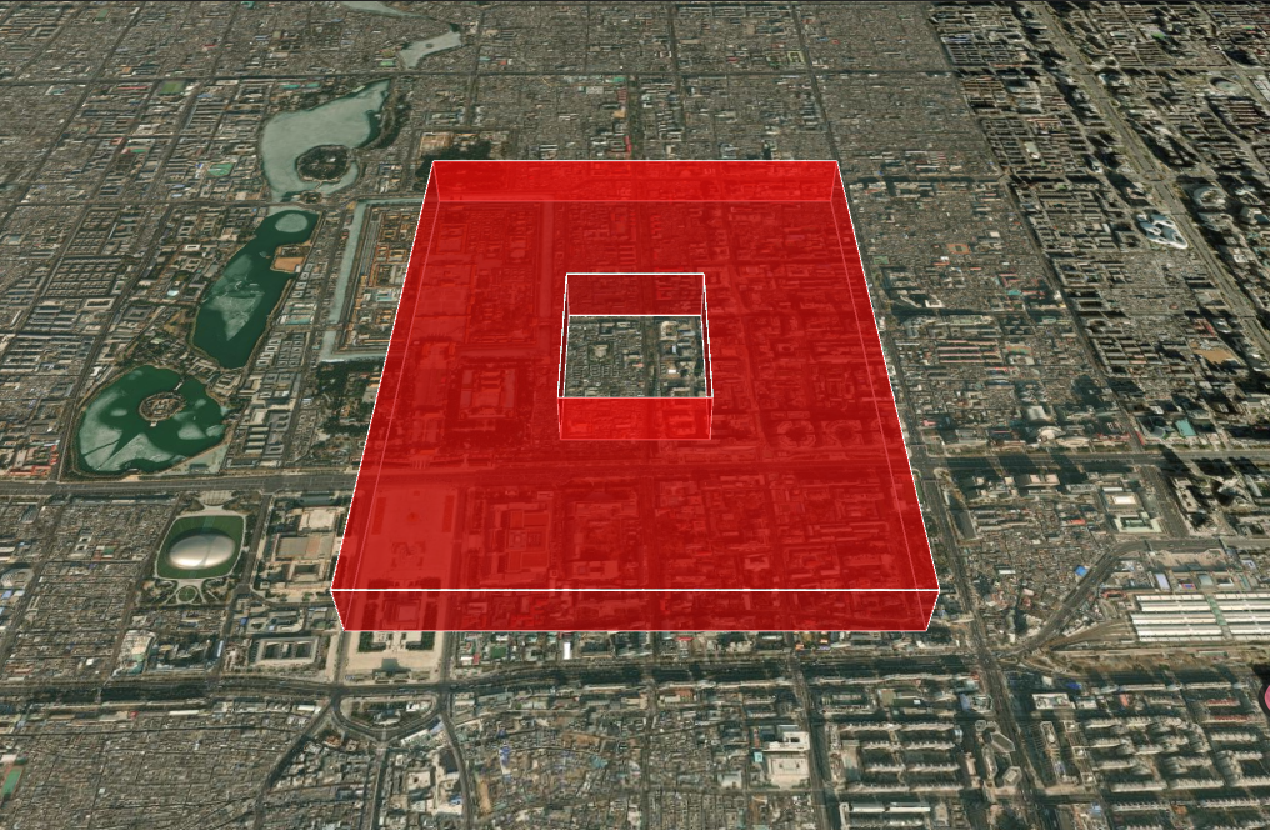
模型(Model)
模型实体用于加载和显示 3D 模型,支持 glTF/glb 格式,是实现复杂三维场景的关键技术。
注意:模型路径属性就是
uri,不是url
| 属性 | 类型 | 默认值 | 描述 |
|---|---|---|---|
uri | String | null | 模型文件的 URL |
enableVerticalExaggeration | Boolean | true | 是否启用垂直夸大 |
minimumPixelSize | Number | 128 | 模型的最小像素大小(用于避免模型在屏幕上过于小) |
maximumScale | Number | 模型的最大缩放比例 | |
incrementallyLoadTextures | Boolean | true | 是否增量加载纹理 |
scale | Number | 1.0 | 模型的缩放比例 |
runAnimations | Boolean | true | 是否运行模型的动画 |
clampAnimations | Boolean | true | 是否限制动画时间 |
animation | Animation | null | 模型的动画 |
shadows | ShadowMode | DISABLED | 指定模型是投射还是接收来自光源的阴影 |
heightReference | HeightReference | NONE | 高度参考模式: • NONE - 绝对高度 • CLAMP_TO_GROUND - 贴地 • RELATIVE_TO_GROUND - 相对地面 |
silhouetteColor | Color | Color.RED | 模型轮廓的颜色 |
silhouetteSize | Number | 0.0 | 模型轮廓的大小(像素) |
color | Color | Color.WHITE | 模型的颜色 |
colorBlendMode | ColorBlendMode | HIGHLIGHT | 颜色混合模式: • HIGHLIGHT - 高亮 • REPLACE - 替换 • MIX - 混合 |
colorBlendAmount | Number | 0.0 | 颜色混合的强度 |
imageBasedLightingFactor | Cartesian2 | 基于图像的光照因子 | |
environmentMapOptions | null | 环境贴图选项 | |
lightColor | Color | Color.WHITE | 光照颜色 |
distanceDisplayCondition | null | 基于距离的显隐控制 | |
nodeTransformations | null | 节点变换 | |
articulations | Articulations | null | 模型的关节(关节动画) |
clippingPlanes | null | 裁剪平面集合 | |
customShader | CustomShader | null | 自定义着色器 |
基础实例
注意:
无法使用import引入glb数据
- 可以将模型放在 public 目录下,建一个 models 文件,使用
/models/Cesium_Air.glb - 自定义模型路径,使用
new URL("./models/Cesium_Air.glb", import.meta.url).href引入路径 - 以下模型是我从 cesium 官网中下载的,放在了该开源项目上,路径
/src/Aassets/Basics/models
const modelEntity = viewer.entities.add({
position: Cesium.Cartesian3.fromDegrees(116.397, 39.907, 100),
model: {
// uri: '/models/Cesium_Air.glb', // 模型在public目录下
uri: new URL("./models/Cesium_Air.glb", import.meta.url).href,
scale: 10.0,
minimumPixelSize: 128, // 最小像素尺寸
maximumScale: 20000, // 最大缩放比例
},
});
动态位置 + 模型动画
- 如果模型有动画,可以通过将
viewer的shouldAnimate属性设置为true来运行动画
viewer = new Cesium.Viewer(cesiumContainer.value, {
shouldAnimate: true, // 播放模型动画
});- 使用
viewer.trackedEntity属性可以将相机绑定到实体上,实现相机跟随实体移动 - 使用
viewFrom设置一个合适的位置观察模型
展开代码
<template>
<div ref="cesiumContainer" class="container"></div>
</template>
<script setup>
import { ref, onMounted } from "vue";
import * as Cesium from "cesium";
const cesiumContainer = ref(null);
let viewer = null;
// 天地图TOKEN
const token = "05be06461004055923091de7f3e51aa6";
onMounted(() => {
// 初始化Viewer
viewer = new Cesium.Viewer(cesiumContainer.value, {
geocoder: false, // 关闭地理编码搜索
homeButton: false, // 关闭主页按钮
sceneModePicker: false, // 关闭场景模式选择器
baseLayerPicker: false, // 关闭底图选择器
navigationHelpButton: false, // 关闭导航帮助
animation: false, // 关闭动画控件
timeline: false, // 关闭时间轴
fullscreenButton: false, // 关闭全屏按钮
baseLayer: false, // 关闭默认地图
shouldAnimate: true, // 设置模型动画
});
// 清空logo
viewer.cesiumWidget.creditContainer.style.display = "none";
initMap();
const modelEntity = viewer.entities.add({
position: Cesium.Cartesian3.fromDegrees(116.397, 39.907, 100),
model: {
// uri: '/models/Cesium_Air.glb', // 模型在public目录下
uri: new URL("./models/Cesium_Air.glb", import.meta.url).href,
scale: 10.0,
minimumPixelSize: 128, // 最小像素尺寸
maximumScale: 20000, // 最大缩放比例
},
});
// 动态位置
let t = 0.000001;
modelEntity.position = new Cesium.CallbackProperty(() => {
t += 0.000001;
return Cesium.Cartesian3.fromDegrees(116.397 + t, 39.907, 100);
}, false);
// 相机跟随实体
viewer.trackedEntity = modelEntity;
// 相对于实体的本地坐标(X:右, Y:前, Z:上)
modelEntity.viewFrom = new Cesium.Cartesian3(500, -180, 400);
});
// 加载天地图
const initMap = () => {
// 以下为天地图及天地图标注加载
const tiandituProvider = new Cesium.WebMapTileServiceImageryProvider({
url:
"http://{s}.tianditu.gov.cn/img_w/wmts?service=wmts&request=GetTile&version=1.0.0&LAYER=img&tileMatrixSet=w&TileMatrix={TileMatrix}&TileRow={TileRow}&TileCol={TileCol}&style=default&format=tiles&tk=" +
token,
layer: "img",
style: "default",
format: "tiles",
tileMatrixSetID: "w",
subdomains: ["t0", "t1", "t2", "t3", "t4", "t5", "t6", "t7"], // 子域名
maximumLevel: 18,
credit: new Cesium.Credit("天地图影像"),
});
// 天地图影像添加到viewer实例的影像图层集合中
viewer.imageryLayers.addImageryProvider(tiandituProvider);
};
</script>
<style scoped>
.container {
width: 100vw;
height: 100vh;
}
</style>模型裁剪
// 创建裁剪平面(垂直于X轴)
const clippingPlane = new Cesium.ClippingPlane(
new Cesium.Cartesian3(1, 0, 0), // 法线方向
0 // 距离原点的距离
);
modelEntity.model.clippingPlanes = new Cesium.ClippingPlaneCollection({
planes: [clippingPlane],
edgeWidth: 1.0, // 裁剪边缘宽度
edgeColor: Cesium.Color.RED, // 裁剪边缘颜色
});
广告牌(Billboard)
广告牌实体用于在 3D 场景中显示 2D 图像,始终面向相机,适合标记位置或显示图标。
| 属性 | 类型 | 默认值 | 描述 |
|---|---|---|---|
image | String | null | 广告牌的图像 URL |
scale | Number | 1.0 | 广告牌的缩放比例 |
color | Color | Color.WHITE | 广告牌的颜色 |
width | Number | 0.0 | 广告牌的宽度(像素) |
height | Number | 0.0 | 广告牌的高度(像素) |
verticalOrigin | VerticalOrigin | CENTER | 广告牌的垂直对齐方式: • CENTER - 居中对齐 • BOTTOM - 底部对齐 • TOP - 顶部对齐 |
horizontalOrigin | HorizontalOrigin | CENTER | 广告牌的水平对齐方式: • CENTER - 居中对齐 • LEFT - 左对齐 • RIGHT - 右对齐 |
pixelOffset | Cartesian2 | new Cartesian2(0, 0) | 广告牌相对于其位置的像素偏移量 |
eyeOffset | Cartesian3 | new Cartesian3(0, 0, 0) | 广告牌相对于相机的偏移量 |
rotation | Number | 0.0 | 绕 alignedAxis 的旋转 |
alignedAxis | Cartesian3 | new Cartesian3(0, 0, 1) | 指定旋转的单位向量轴 |
sizeInMeters | Boolean | false | 是否以米为单位指定广告牌的大小 |
heightReference | HeightReference | NONE | 广告牌的高度参考模式: • NONE - 绝对高度 • CLAMP_TO_GROUND - 贴地 • RELATIVE_TO_GROUND - 相对地面 |
scaleByDistance | NearFarScalar | null | 根据相机距离缩放广告牌大小 |
translucencyByDistance | NearFarScalar | null | 根据相机距离调整透明度 |
distanceDisplayCondition | null | 基于距离的显隐控制 | |
disableDepthTestDistance | Number | null | 用于指定要禁用深度测试的相机的距离 |
基础实例
const billboard = viewer.entities.add({
position: Cesium.Cartesian3.fromDegrees(116.3975, 39.9075),
billboard: {
image: "/images/marker.png", // 图标路径
scale: 0.5,
color: Cesium.Color.WHITE,
horizontalOrigin: Cesium.HorizontalOrigin.CENTER,
verticalOrigin: Cesium.VerticalOrigin.BOTTOM,
// pixelOffset: new Cesium.Cartesian2(0, -20), // 向上偏移20像素
},
});
billboard.billboard.pixelOffset = new Cesium.Cartesian2(0, -50); // 向下偏移 50 像素
箱(Box)
箱(Box)是 Cesium 中用于表示三维矩形的核心元素。它可以用于创建 3D 模型、表示物体的边界框、可视化数据等。
| 属性 | 类型 | 默认值 | 描述 |
|---|---|---|---|
dimensions | Cartesian3 | new Cartesian3(1, 1, 1) | 箱的尺寸(x, y, z) |
heightReference | HeightReference | NONE | 高度参考模式: • NONE - 绝对高度 • CLAMP_TO_GROUND - 贴地 • RELATIVE_TO_GROUND - 相对地面 |
material | MaterialProperty | Color.WHITE | 箱的材质(颜色、纹理、特效等) |
outline | Boolean | false | 是否显示轮廓 |
outlineColor | Color | Color.BLACK | 轮廓的颜色 |
outlineWidth | Number | 1.0 | 轮廓的宽度(像素) |
fill | Boolean | true | 是否填充箱 |
shadows | ShadowMode | DISABLED | 指定箱是投射还是接收来自光源的阴影 |
distanceDisplayCondition | null | 基于距离的显隐控制 |
基础实例
const box = viewer.entities.add({
position: Cesium.Cartesian3.fromDegrees(116.3975, 39.9075, 50),
box: {
dimensions: new Cesium.Cartesian3(1000, 1000, 500), // 长、宽、高
material: Cesium.Color.RED.withAlpha(0.5), // 半透明红色
outline: true,
outlineColor: Cesium.Color.WHITE,
outlineWidth: 2,
heightReference: Cesium.HeightReference.CLAMP_TO_GROUND, // 贴地显示
},
});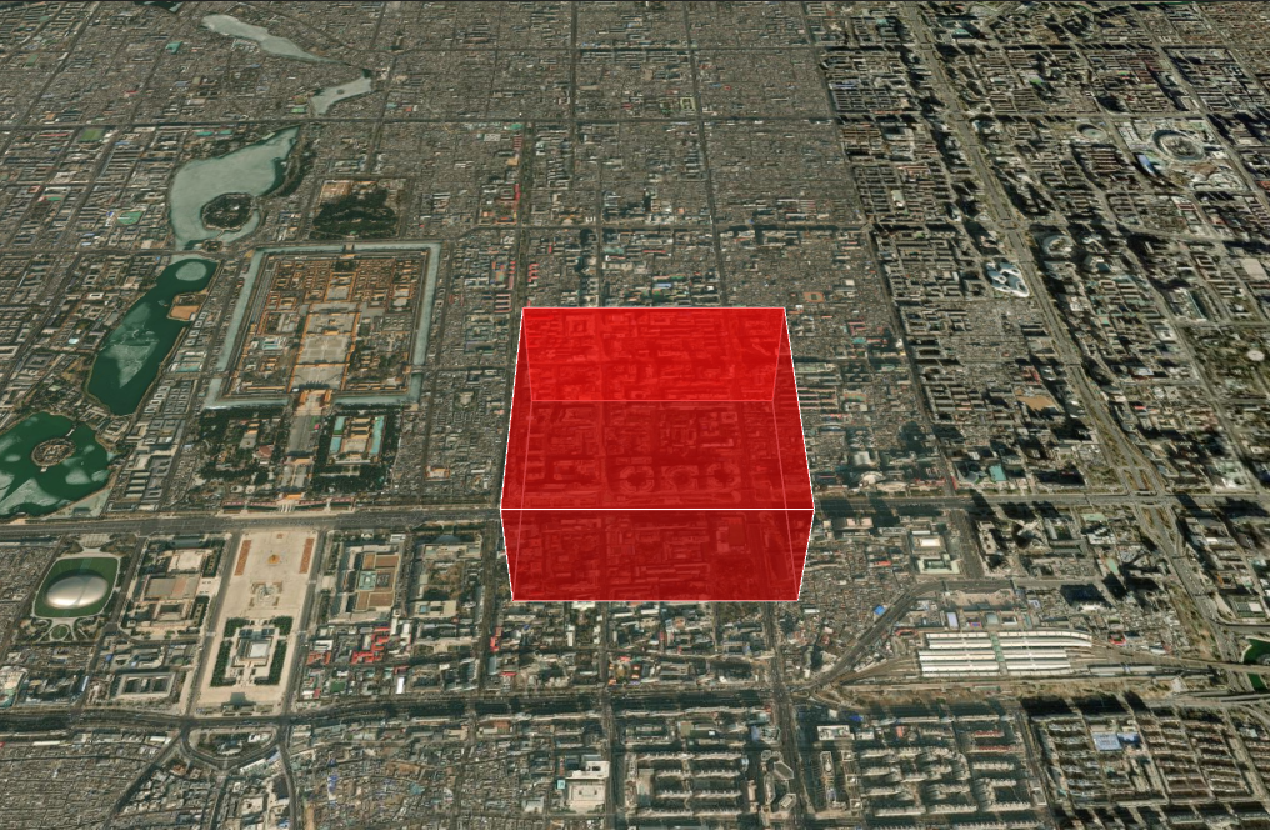
矩形(Rectangle)
| 属性 | 类型 | 默认值 | 描述 |
|---|---|---|---|
coordinates | Rectangle | new Rectangle(0, 0, 1, 1) | 矩形的坐标(west, south, east, north) |
height | Number | 0.0 | 矩形的高度(相对于地形) |
heightReference | HeightReference | NONE | 高度参考模式: • NONE - 绝对高度 • CLAMP_TO_GROUND - 贴地 • RELATIVE_TO_GROUND - 相对地面 |
material | MaterialProperty | Color.WHITE | 矩形的材质(颜色、纹理、特效等) |
outline | Boolean | false | 是否显示轮廓 |
outlineColor | Color | Color.BLACK | 轮廓的颜色 |
outlineWidth | Number | 1.0 | 轮廓的宽度(像素) |
fill | Boolean | true | 是否填充矩形 |
rotation | Number | 0.0 | 矩形的旋转角度(弧度) |
stRotation | Number | 0.0 | 纹理旋转角度(弧度) |
extrudedHeight | Number | 0.0 | 矩形的拉伸高度(相对于地形) |
shadows | ShadowMode | DISABLED | 指定矩形是投射还是接收来自光源的阴影 |
distanceDisplayCondition | null | 基于距离的显隐控制 |
基础实例
const rectangle = viewer.entities.add({
position: Cesium.Cartesian3.fromDegrees(116.3975, 39.9075, 50),
rectangle: {
coordinates: Cesium.Rectangle.fromDegrees(
116.3975,
39.9075,
116.4075,
39.9175
), // 矩形的坐标
material: Cesium.Color.GREEN.withAlpha(0.5), // 半透明绿色
outline: true,
outlineColor: Cesium.Color.WHITE,
outlineWidth: 2,
height: 100, // 矩形的高度
extrudedHeight: 200, // 矩形的拉伸高度
heightReference: Cesium.HeightReference.CLAMP_TO_GROUND, // 贴地显示
},
});
椭圆(Ellipse)
| 属性 | 类型 | 默认值 | 描述 |
|---|---|---|---|
semiMajorAxis | Number | 1.0 | 椭圆的长半轴长度 |
semiMinorAxis | Number | 1.0 | 椭圆的短半轴长度 |
height | Number | 0.0 | 椭圆的高度(相对于地形) |
heightReference | HeightReference | NONE | 高度参考模式: • NONE - 绝对高度 • CLAMP_TO_GROUND - 贴地 • RELATIVE_TO_GROUND - 相对地面 |
material | MaterialProperty | Color.WHITE | 椭圆的材质(颜色、纹理、特效等) |
granularity | Number | 椭圆的粒度(用于简化椭圆) | |
outline | Boolean | false | 是否显示轮廓 |
outlineColor | Color | Color.BLACK | 轮廓的颜色 |
outlineWidth | Number | 1.0 | 轮廓的宽度(像素) |
fill | Boolean | true | 是否填充椭圆 |
rotation | Number | 0.0 | 椭圆的旋转角度(弧度) |
stRotation | Number | 0.0 | 纹理旋转角度(弧度) |
extrudedHeight | Number | 0.0 | 椭圆的拉伸高度(相对于地形) |
shadows | ShadowMode | DISABLED | 指定椭圆是投射还是接收来自光源的阴影 |
distanceDisplayCondition | null | 基于距离的显隐控制 |
基础实例
const ellipse = viewer.entities.add({
position: Cesium.Cartesian3.fromDegrees(116.3975, 39.9075, 50),
ellipse: {
semiMajorAxis: 1000, // 长半轴
semiMinorAxis: 500, // 短半轴
material: Cesium.Color.BLUE.withAlpha(0.5), // 半透明蓝色
outline: true,
outlineColor: Cesium.Color.WHITE,
outlineWidth: 2,
height: 100, // 椭圆的高度
extrudedHeight: 200, // 椭圆的拉伸高度
heightReference: Cesium.HeightReference.CLAMP_TO_GROUND, // 贴地显示
},
});
椭圆体(Ellipsoid)
| 属性 | 类型 | 默认值 | 描述 |
|---|---|---|---|
radii | Cartesian3 | null | 椭圆体的半径(x, y, z) |
innerRadii | Cartesian3 | null | 椭圆体的内半径(x, y, z) |
minimumClock | Number | 0.0 | 椭圆体的最小时钟角度(弧度) |
maximumClock | Number | 2.0 * Math.PI | 椭圆体的最大时钟角度(弧度) |
minimumCone | Number | 0.0 | 椭圆体的最小圆锥角度(弧度) |
maximumCone | Number | Math.PI | 椭圆体的最大圆锥角度(弧度) |
heightReference | HeightReference | NONE | 高度参考模式: • NONE - 绝对高度 • CLAMP_TO_GROUND - 贴地 • RELATIVE_TO_GROUND - 相对地面 |
material | MaterialProperty | Color.WHITE | 椭圆体的材质(颜色、纹理、特效等) |
outline | Boolean | false | 是否显示轮廓 |
outlineColor | Color | Color.BLACK | 轮廓的颜色 |
outlineWidth | Number | 1.0 | 轮廓的宽度(像素) |
fill | Boolean | true | 是否填充椭圆体 |
shadows | ShadowMode | DISABLED | 指定椭圆体是投射还是接收来自光源的阴影 |
distanceDisplayCondition | null | 基于距离的显隐控制 | |
stackPartitions | Number | 64 | 堆叠分区数 |
slicePartitions | Number | 64 | 切片分区数 |
subdivisions | Number | 128 | 细分次数 |
基础实例
const ellipsoid = viewer.entities.add({
position: Cesium.Cartesian3.fromDegrees(116.3975, 39.9075, 50),
ellipsoid: {
radii: new Cesium.Cartesian3(1000, 500, 250), // 长半轴、短半轴、高半轴
material: Cesium.Color.YELLOW.withAlpha(0.5), // 半透明黄色
outline: true,
outlineColor: Cesium.Color.WHITE,
outlineWidth: 2,
extrudedHeight: 200, // 椭圆体的拉伸高度
heightReference: Cesium.HeightReference.CLAMP_TO_GROUND, // 贴地显示
},
});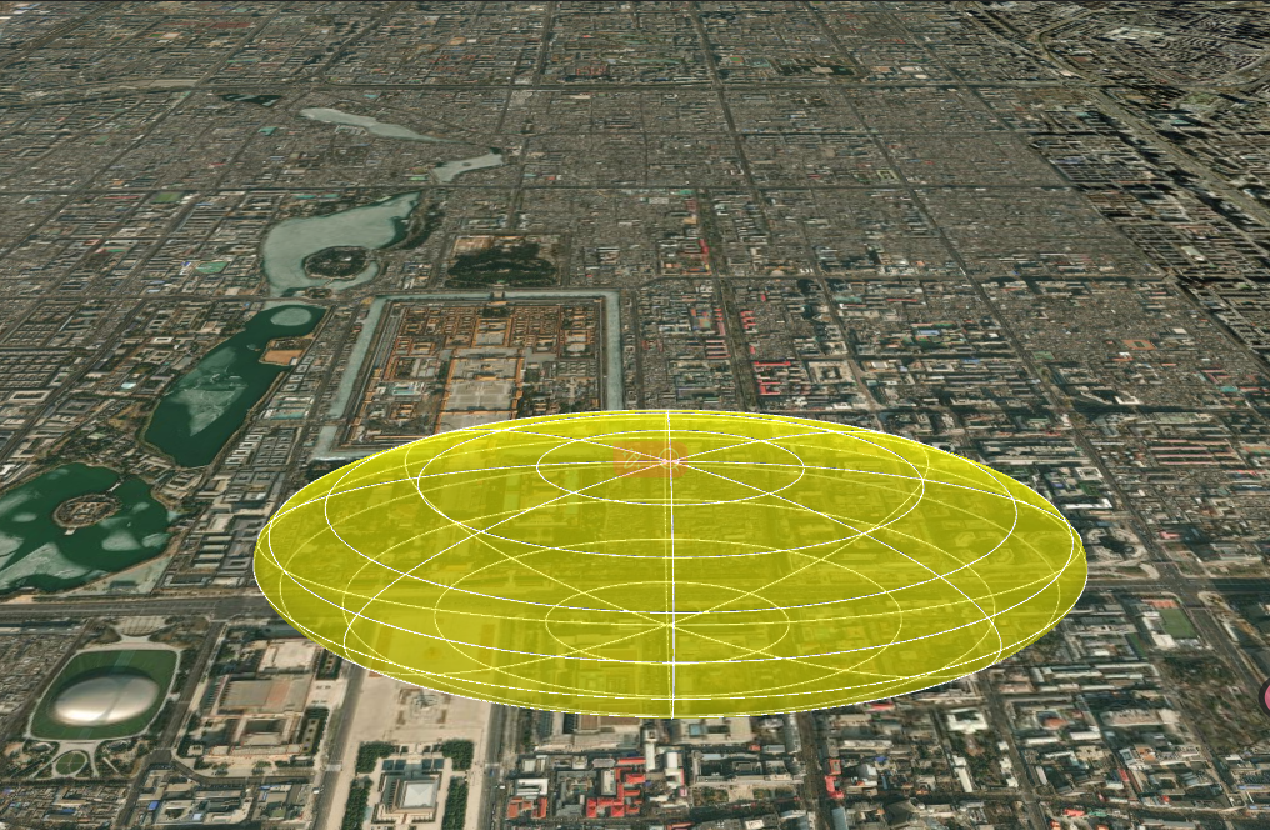
圆柱体(Cylinder)
| 属性 | 类型 | 默认值 | 描述 |
|---|---|---|---|
length | Number | 圆柱体的长度 | |
topRadius | Number | 圆柱体顶部的半径 | |
bottomRadius | Number | 圆柱体底部的半径 | |
heightReference | HeightReference | NONE | 高度参考模式: • NONE - 绝对高度 • CLAMP_TO_GROUND - 贴地 • RELATIVE_TO_GROUND - 相对地面 |
material | MaterialProperty | Color.WHITE | 圆柱体的材质(颜色、纹理、特效等) |
outline | Boolean | false | 是否显示轮廓 |
outlineColor | Color | Color.BLACK | 轮廓的颜色 |
outlineWidth | Number | 1.0 | 轮廓的宽度(像素) |
fill | Boolean | true | 是否填充圆柱体 |
shadows | ShadowMode | DISABLED | 指定圆柱体是投射还是接收来自光源的阴影 |
distanceDisplayCondition | null | 基于距离的显隐控制 | |
numberOfVerticalLines | Number | 16 | 垂直线条数 |
slices | Number | 128 | 切片数 |
基础实例
const cylinder = viewer.entities.add({
position: Cesium.Cartesian3.fromDegrees(116.3975, 39.9075, 50),
cylinder: {
length: 1000, // 圆柱体的长度
topRadius: 500, // 顶部半径
bottomRadius: 500, // 底部半径
material: Cesium.Color.PURPLE.withAlpha(0.5), // 半透明紫色
extrudedHeight: 200, // 圆柱体的拉伸高度
},
});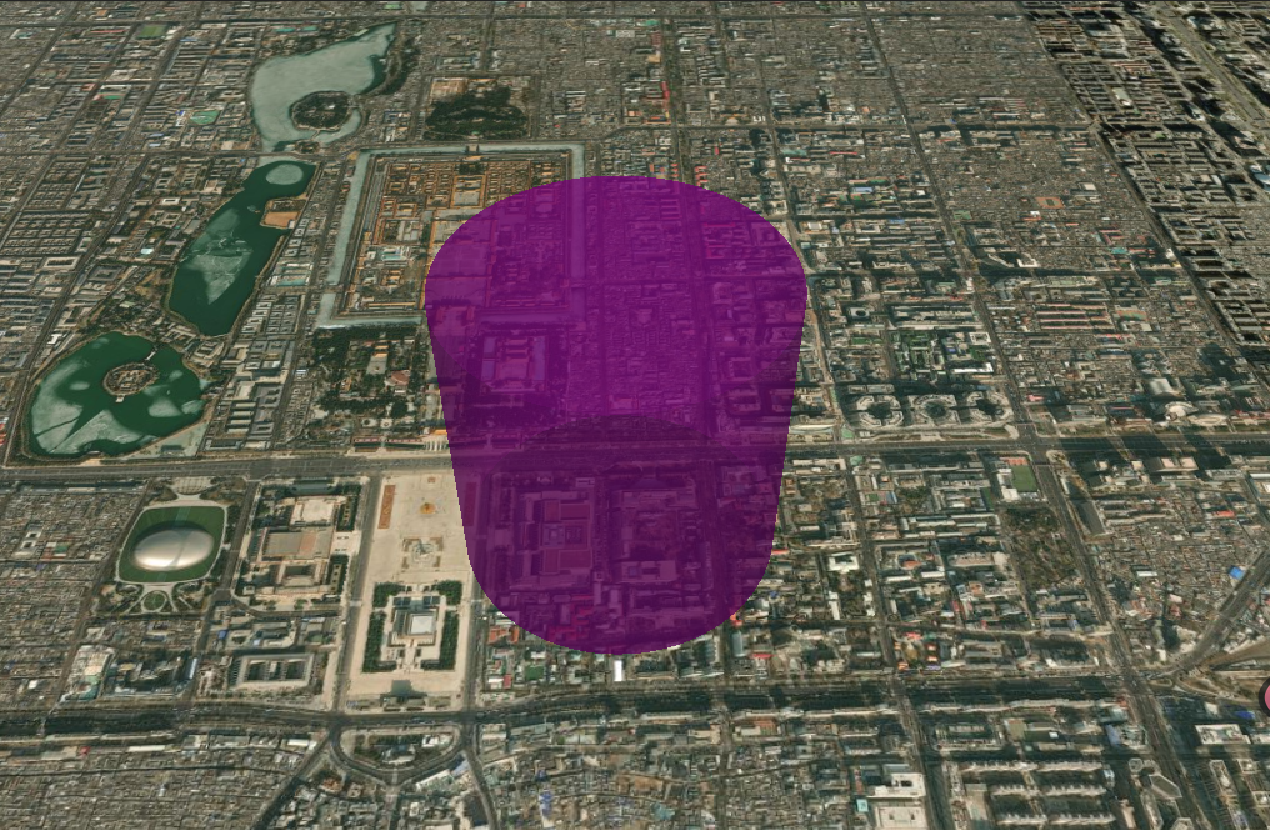
标签(Label)
| 属性 | 类型 | 默认值 | 描述 |
|---|---|---|---|
text | String | 标签的文本内容 | |
font | String | '30px sans-serif' | 标签的字体 |
style | TextStyle | LabelStyle.FILL | 标签的样式 |
fillColor | Color | Color.WHITE | 标签的填充颜色 |
outlineColor | Color | Color.BLACK | 标签的轮廓颜色 |
outlineWidth | Number | 1.0 | 标签的轮廓宽度 |
scale | Number | 1.0 | 标签的缩放比例 |
showBackground | Boolean | false | 是否显示背景 |
backgroundColor | Color | Color.TRANSPARENT | 背景颜色 |
backgroundPadding | Cartesian2 | new Cartesian2(7, 5) | 背景填充 |
heightReference | HeightReference | NONE | 高度参考模式: • NONE - 绝对高度 • CLAMP_TO_GROUND - 贴地 • RELATIVE_TO_GROUND - 相对地面 |
horizontalOrigin | HorizontalOrigin | CENTER | 标签的水平对齐方式: • CENTER - 居中对齐 • LEFT - 左对齐 • RIGHT - 右对齐 |
verticalOrigin | VerticalOrigin | CENTER | 标签的垂直对齐方式: • CENTER - 居中对齐 • BOTTOM - 底部对齐 • TOP - 顶部对齐 |
pixelOffset | Cartesian2 | new Cartesian2(0, 0) | 标签相对于其位置的像素偏移量 |
eyeOffset | Cartesian3 | new Cartesian3(0, 0, 0) | 标签相对于相机的偏移量 |
pixelOffsetScaleByDistance | NearFarScalar | 根据相机距离缩放像素偏移量 | |
scaleByDistance | NearFarScalar | 根据相机距离缩放标签大小 | |
translucencyByDistance | NearFarScalar | 根据相机距离调整透明度 | |
distanceDisplayCondition | 基于距离的显隐控制 | ||
disableDepthTestDistance | Number | 用于指定要禁用深度测试的相机的距离 |
基础实例
const label = viewer.entities.add({
position: Cesium.Cartesian3.fromDegrees(116.3975, 39.9075, 50),
label: {
text: "Hello World", // 标签文本
font: "30px sans-serif", // 字体
style: Cesium.LabelStyle.FILL, // 样式
fillColor: Cesium.Color.WHITE, // 填充颜色
outlineColor: Cesium.Color.BLACK, // 轮廓颜色
outlineWidth: 2, // 轮廓宽度
scale: 1.0, // 缩放比例
showBackground: true, // 显示背景
backgroundColor: Cesium.Color.TRANSPARENT, // 背景颜色
backgroundPadding: new Cesium.Cartesian2(7, 5), // 背景填充
heightReference: Cesium.HeightReference.CLAMP_TO_GROUND, // 贴地显示
horizontalOrigin: Cesium.HorizontalOrigin.CENTER, // 水平对齐方式
verticalOrigin: Cesium.VerticalOrigin.BOTTOM, // 垂直对齐方式
pixelOffset: new Cesium.Cartesian2(0, -50), // 向下偏移 50 像素
eyeOffset: new Cesium.Cartesian3(0, 0, 0), // 相对于相机的偏移量
},
});
墙(Wall)
| 属性 | 类型 | 默认值 | 描述 |
|---|---|---|---|
positions | Cartesian3[] | 墙的顶点位置数组 | |
maximumHeights | Number[] | 墙的最大高度数组 | |
minimumHeights | Number[] | 墙的最小高度数组 | |
material | MaterialProperty | Color.WHITE | 墙的材质(颜色、纹理、特效等) |
outline | Boolean | false | 是否显示轮廓 |
outlineColor | Color | Color.BLACK | 轮廓的颜色 |
outlineWidth | Number | 1.0 | 轮廓的宽度(像素) |
fill | Boolean | true | 是否填充墙 |
shadows | ShadowMode | DISABLED | 指定墙是投射还是接收来自光源的阴影 |
distanceDisplayCondition | 基于距离的显隐控制 | ||
granularity | Number | RADIANS_PER_DEGREE | 墙的粒度(用于简化墙) |
基础实例
const wall = viewer.entities.add({
wall: {
positions: Cesium.Cartesian3.fromDegreesArrayHeights([
116.3975, 39.9075, 100, 116.4075, 39.9075, 100, 116.4075, 39.9175, 100,
116.3975, 39.9175, 100, 116.3975, 39.9075, 100,
]),
material: Cesium.Color.GREEN.withAlpha(0.5), // 半透明绿色
outline: true,
outlineColor: Cesium.Color.WHITE,
outlineWidth: 2,
maximumHeights: [100, 100, 200, 100, 100], // 每个顶点的最大高度
minimumHeights: [0, 0, 0, 0, 0], // 每个顶点的最小高度
},
});
走廊(Corridor)
| 属性 | 类型 | 默认值 | 描述 |
|---|---|---|---|
positions | Cartesian3[] | 走廊的顶点位置数组 | |
width | Number | 走廊的宽度 | |
height | Number | 走廊的高度(相对于地形) | |
heightReference | HeightReference | NONE | 高度参考模式: • NONE - 绝对高度 • CLAMP_TO_GROUND - 贴地 • RELATIVE_TO_GROUND - 相对地面 |
extrudedHeight | Number | 走廊的拉伸高度(相对于地形) | |
extrudedHeightReference | HeightReference | NONE | 拉伸高度参考模式: • NONE - 绝对高度 • CLAMP_TO_GROUND - 贴地 • RELATIVE_TO_GROUND - 相对地面 |
cornerType | CornerType | ROUNDED | 走廊的拐角类型: • ROUNDED - 圆角 • MITERED - 尖角 |
granularity | Number | 走廊的粒度(用于简化走廊) | |
material | MaterialProperty | Color.WHITE | 走廊的材质(颜色、纹理、特效等) |
fill | Boolean | true | 是否填充走廊 |
outline | Boolean | false | 是否显示轮廓 |
outlineColor | Color | Color.BLACK | 轮廓的颜色 |
outlineWidth | Number | 1.0 | 轮廓的宽度(像素) |
shadows | ShadowMode | DISABLED | 指定走廊是投射还是接收来自光源的阴影 |
distanceDisplayCondition | 基于距离的显隐控制 |
基础实例
const corridor = viewer.entities.add({
corridor: {
positions: Cesium.Cartesian3.fromDegreesArrayHeights([
116.3975, 39.9075, 100, 116.4075, 39.9075, 100, 116.4075, 39.9175, 100,
]),
width: 100, // 走廊宽度
height: 50, // 走廊高度
material: Cesium.Color.ORANGE.withAlpha(0.5), // 半透明橙色
extrudedHeight: 20, // 走廊拉伸高度
outline: true,
outlineColor: Cesium.Color.WHITE,
outlineWidth: 2,
},
});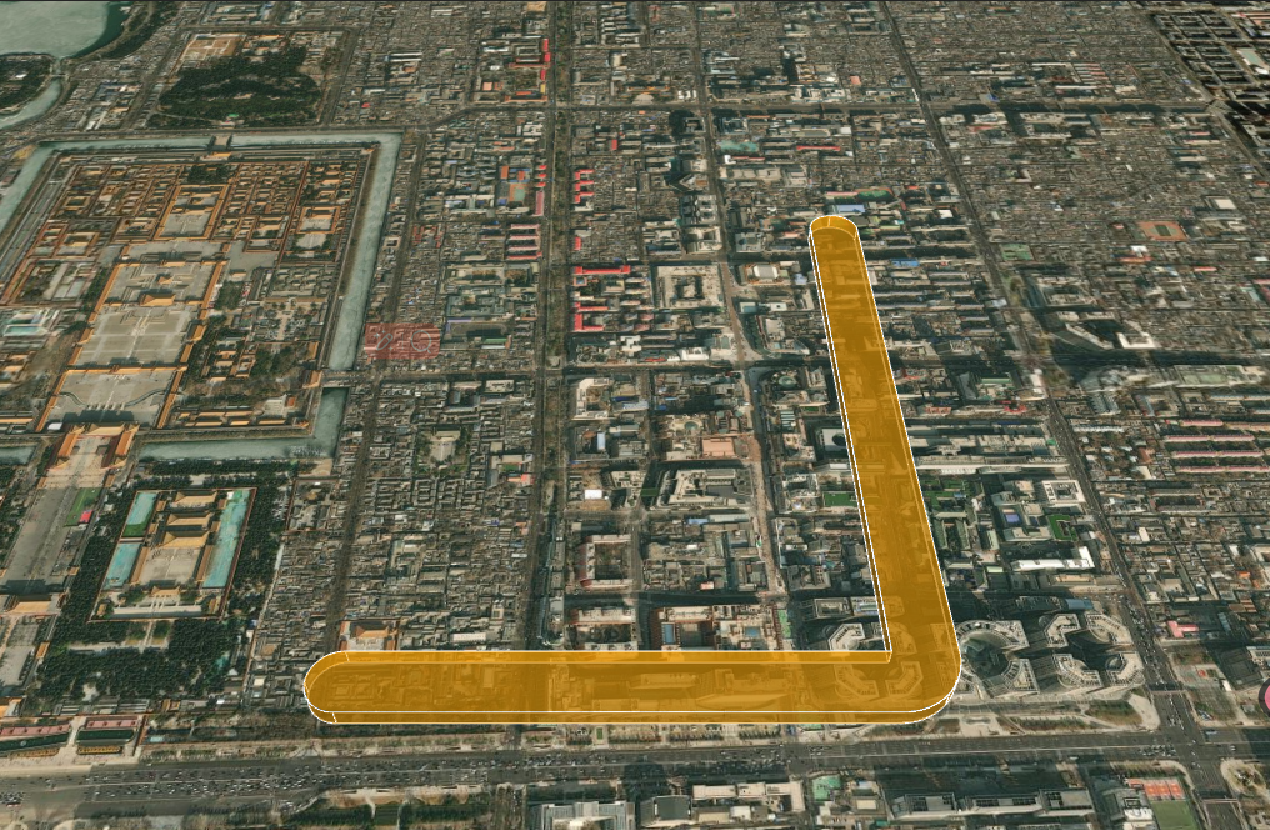
路径(Path)
| 属性 | 类型 | 默认值 | 描述 |
|---|---|---|---|
width | Number | 1.0 | 路径的宽度 |
resolution | Number | 60 | 路径的分辨率 |
material | MaterialProperty | Color.WHITE | 路径的材质(颜色、纹理、特效等) |
leadTime | Number | 路径的前导时间 | |
trailTime | Number | 路径的后拖时间 | |
distanceDisplayCondition | 基于距离的显隐控制 |
实体生命周期
// 创建实体
const entity = viewer.entities.add({
id: "unique-id", // 建议显式指定唯一ID
position: Cesium.Cartesian3.fromDegrees(116.3975, 39.9075),
point: { pixelSize: 10, color: Cesium.Color.RED },
});
// 更新实体
entity.position = Cesium.Cartesian3.fromDegrees(116.4075, 39.9075);
entity.point.color = Cesium.Color.BLUE;
// 查询实体
const foundEntity = viewer.entities.getById("unique-id");
// 删除实体
viewer.entities.remove(entity);
// 批量删除
viewer.entities.removeAll();性能优化建议
1. 实体数量控制
- 当实体数量超过 1000 时,考虑使用
BillboardCollection和Primitive等底层 API - 利用
DataSource的clustering功能聚合大量实体:
dataSource.clustering.enabled = true;
dataSource.clustering.pixelRange = 40; // 聚合像素范围
dataSource.clustering.minimumClusterSize = 5; // 最小聚合数量2. 属性优化
避免使用
CallbackProperty(尤其是高频更新的),优先使用SampledProperty对于静态属性,直接赋值而非使用属性对象:
js// 推荐 entity.point.pixelSize = 10; // 不推荐(除非需要动态变化) entity.point.pixelSize = new Cesium.ConstantProperty(10);
3. 内存管理
及时移除不再需要的实体:
js// 移除单个实体 viewer.entities.remove(entity); // 移除所有实体 viewer.entities.removeAll(); // 移除数据源中的实体 dataSource.entities.removeAll();对于临时效果(如粒子系统),设置
lifetime自动销毁
4. 渲染优化
合理设置
distanceDisplayCondition控制远距离实体的显示:jsentity.distanceDisplayCondition = new Cesium.DistanceDisplayCondition( 100, // 最小可见距离(米) 5000 // 最大可见距离(米) );使用
disableDepthTestDistance解决标签遮挡问题:jsentity.label.disableDepthTestDistance = Number.POSITIVE_INFINITY;